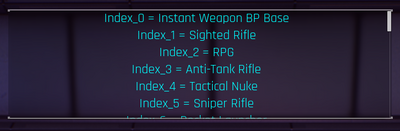If you are playing in SP or have admin permissions in DS, you can use the following command in the chat window to spawn these items into your inventory:
/cheat ShowMeTheMoney <0 for self or steam id> <quantity> <per stack> <item id>
For example, the following will spawn 2 stacks of 500 steel in your inventory:
/cheat ShowMeTheMoney 0 2 500 235
Item ID List
Unfortunately, item IDs are currently not stable. The index numbers per item changes every time you load an SP game or the DS restarts. Here's how you get an updated list for reference:
First, use the following chat command to get the current ID index list:
/cheat ShowMeTheMoney 0 1 1 -1
You should see the output go in both the chat window and a blue popup window in the middle of the screen like this:
Quickly click in the window and hit Ctrl+A (select all) followed by Ctrl+C (copy to clipboard). Then open up a text editor like notepad and hit Ctrl+V (paste clipboard).